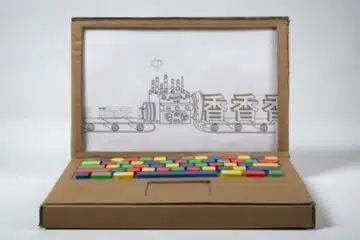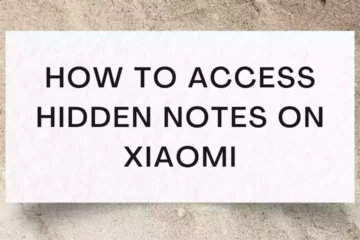How to Hide Chat in Telegram: Telegram, the encrypted messaging app beloved for its privacy features, offers a treasure trove of options for keeping your conversations under wraps. But with all the bells and whistles, navigating Telegram’s secret garden can feel overwhelming. Fear not, fellow digital sleuths! This guide will equip you with the essential tools to camouflage your chats like a seasoned spy.
1. Secret Chats: The Fort Knox of Conversation

Telegram’s crown jewel for covert communication is the Secret Chat feature. Unlike regular chats, these messages are encrypted end-to-end, meaning only you and the recipient have the decryption keys. Even Telegram’s servers can’t peek at the juicy gossip you exchange! To activate this cloak of secrecy, simply:
- Open a chat with the desired contact.
- Tap their name at the top of the screen.
- Choose “Start Secret Chat” from the menu.
Voila! You’re now in a self-destructing message zone. Secret chats offer additional goodies like screenshot prevention, disappearing messages, and notification previews disabled. Remember, Secret Chats are device-specific, so you’ll need to set them up on each device you use Telegram on.
2. Archive Chats: Banishing Conversations to the Backburner

Sometimes, discretion doesn’t require complete deletion. For chats you simply want to put on hold, Telegram offers the Archive feature. Think of it as a digital attic for conversations you don’t need immediate access to. To archive a chat:
- Swipe left on the chat in your main list.
- Tap “Archive.”
The chat will vanish from your main screen, but fear not, it’s not gone forever! To resurrect an archived chat:
- Swipe right on the top search bar in the main Telegram window.
- Search for the contact or chat name.
- Tap the chat to un-archive it.
Archived chats stay put even if you reinstall Telegram or switch devices, making them a safe haven for conversations you don’t want readily available.
3. Mute Notifications: Silence the Chatterboxes

For chats that are important but incessantly pinging your notifications, there’s the Mute Notifications option. This silences the pesky alerts without affecting the actual chat. To mute a chat:
- Swipe left on the chat in your main list.
- Tap “Mute.”
Choose a mute duration ranging from “1 hour” to “Forever” (because some conversations deserve eternal silence). You can always unmute a chat later by following the same steps.
4. Hide Chats: Out of Sight, Out of Mind (and Phone Sight)

For the ultimate in visual discretion, Telegram offers the Hide Chats feature. This temporarily removes the chat from your main list, accessible only through a secret search. To hide a chat:
- Tap the three dots at the top right corner of the Telegram app.
- Select “Settings.”
- Go to “Chat Settings.”
- Tap “Hide Chats.”
- Choose the chats you want to hide.
To access your hidden chats, simply swipe right on the top search bar and enter “Hidden Chats.” Remember, hidden chats don’t receive notifications, so you’ll need to actively search for them to see new messages.
5. Passcode and Two-Factor Authentication: Lock Down Your Fortress

Even with all these camouflage techniques, a strong digital gatekeeper is crucial. Enable a passcode or fingerprint lock for Telegram to prevent unauthorized access, especially on shared devices. Additionally, consider setting up Two-Factor Authentication (2FA) for an extra layer of security. With 2FA, you’ll need a secondary code (usually sent via SMS or a dedicated app) to log in, making it much harder for intruders to crack your Telegram vault.
Bonus Tip: Self-Destructing Messages: The Ninja’s Kryptonite

For messages that truly need to vanish into thin air, use the self-destructing message feature within Secret Chats. Set a timer for your message, and poof! It will self-destruct after the chosen time, leaving no trace in the chat history. Remember, choose your self-destructing messages wisely, as once triggered, they cannot be retrieved.
Conclusion | How to Hide Chat in Telegram
Remember, even with all these tools, absolute secrecy online is a tricky beast. Always practice caution when sharing sensitive information and be mindful of who you chat with. By using these tips and exercising good digital hygiene, you can transform your Telegram into a haven of hidden conversations, worthy of any secret agent. Now go forth and chat with confidence, knowing your digital whispers are cloaked in the shadows.
Read More :-