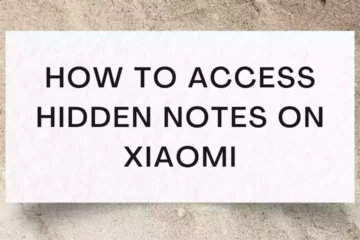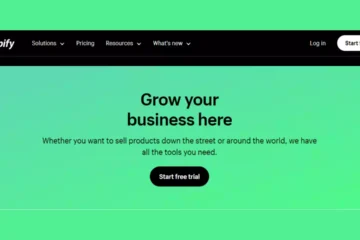Telegram is a popular instant messaging platform known for its security and user-friendly features. However, there might be times when you need to declutter your contact list. Whether you’ve had a falling out with someone or you simply want to remove a contact for privacy reasons, this article will guide you on how to delete contacts from Telegram. Let’s get started!
Why Deleting Contacts on Telegram is Necessary
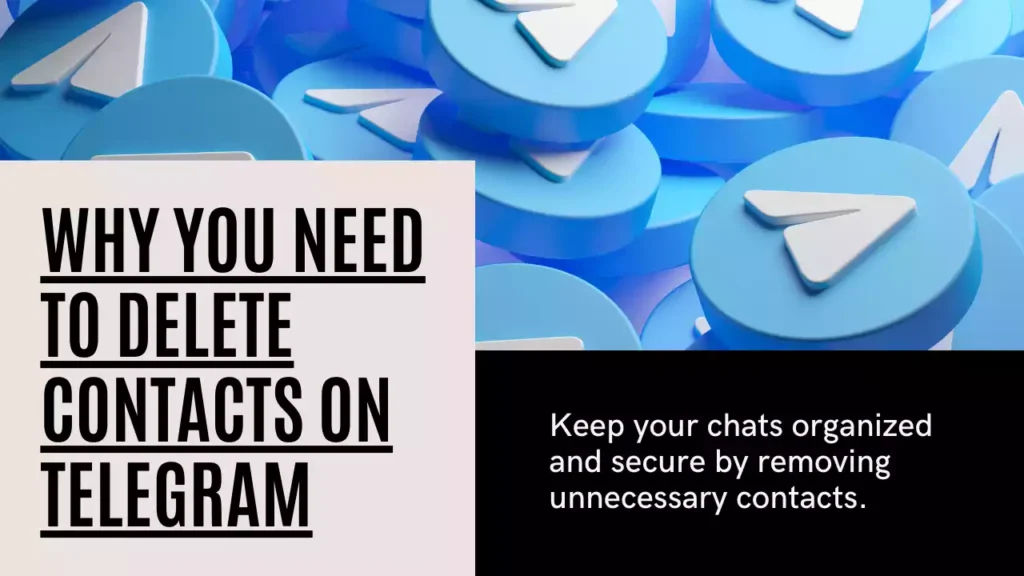
Before we dive into the step-by-step guide, it’s essential to understand why you might want to delete contacts on Telegram. There are several reasons:
- Privacy: You may want to maintain your privacy by removing individuals who no longer need access to your profile and information.
- Cleanliness: Keeping a tidy contact list ensures you can quickly find and message the people that matter to you.
- Security: If you suspect a contact poses a threat, it’s wise to remove them from your Telegram contacts.
To delete a contact from Telegram, follow these steps:

- Open the Telegram app on your device.
- Tap on the Contacts tab.
- Find the contact you want to delete and tap on it.
- In the top right corner, tap on the three vertical dots.
- Tap on Delete Contact.
- A confirmation message will appear. Tap on Delete to confirm.
The contact will be deleted from your Telegram contact list and from all of your Telegram devices.
Here are the steps on how to delete a contact from Telegram on different devices:
Android:
- Open the Telegram app.
- Tap on the three horizontal lines in the top left corner of the screen.
- Tap on Contacts.
- Long press on the contact you want to delete.
- Tap on Delete contact.
- Tap on Delete to confirm.
iOS:
- Open the Telegram app.
- Tap on the Contacts tab.
- Swipe left on the contact you want to delete.
- Tap on Delete.
- Tap on Delete to confirm.
PC:
- Open the Telegram app.
- Click on the Contacts tab in the left sidebar.
- Right-click on the contact you want to delete.
- Click on Delete contact.
- Click on Delete to confirm.
Please note that deleting a contact from Telegram will not delete any messages that you have exchanged with that contact. You will still be able to see those messages in your chat history.
What Happens When You Delete a Contact
When you delete a contact on Telegram, several things occur:
- The contact will no longer see your online status or last seen status.
- Any chat history you had with them will be removed from your device.
- The contact will not be notified that you’ve deleted them, making it a discreet way to manage your contacts.
Frequently Asked Questions (FAQs)
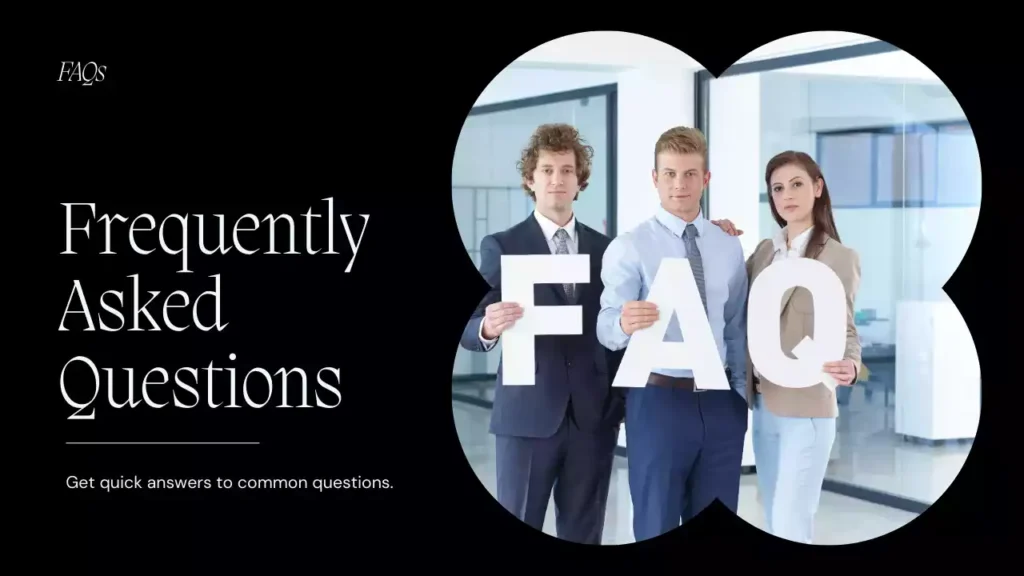
1. Can Deleted Contacts Reconnect?
No, when you delete a contact, they cannot reconnect with you unless you add them as a new contact again.
2. Does the Contact Get Notified When You Delete Them?
No, Telegram does not send a notification to the contact when you remove them from your list.
3. Is It Possible to Block a Contact Instead?
Yes, you can choose to block a contact if you don’t want them to message you or view your profile.
4. Can You Retrieve Deleted Contacts?
Once a contact is deleted, you can re-add them, but you won’t have access to your previous chat history with them.
5. Is There a Limit to How Many Contacts You Can Delete?
Telegram does not impose a limit on the number of contacts you can delete. You can manage your contact list as needed.
Conclusion | How to Delete Contacts from Telegram
Maintaining your contact list on Telegram is a simple process. Deleting contacts can help you maintain your privacy, security, and a clean, organized list. Remember, when you delete a contact, they won’t be notified, ensuring a discreet removal process. Follow the steps mentioned in this guide to keep your Telegram contact list exactly how you want it.