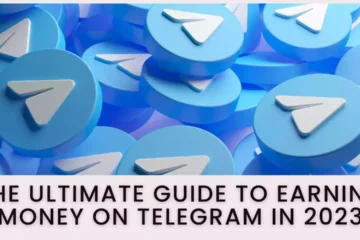How to Migrate WhatsApp Data to a New Phone: Have you ever switched phones and worried about losing your WhatsApp data? Don’t worry, this guide will show you how to move your WhatsApp data to a new device easily. You’ll keep your WhatsApp experience smooth and uninterrupted.
Key Takeaways
- Learn the steps to migrate your WhatsApp data to a new phone
- Understand the types of data that can be transferred during the migration process
- Discover the importance of backing up your WhatsApp data for a hassle-free transition
- Ensure seamless continuity of your WhatsApp conversations and media files
- Explore the various methods available for transferring your WhatsApp data to a new device
Understanding WhatsApp Data Migration
Moving your WhatsApp data to a new phone is key when you switch devices. But what can you transfer, and why backing up your WhatsApp is important? Let’s look into the main parts of WhatsApp data migration.
What Data Can Be Migrated?
Switching to a new phone lets you move many important things, like:
- Chat history: All your old text messages, group chats, and media shared in those chats.
- Photos and videos: The pictures, GIFs, and videos you sent or got through WhatsApp.
- Contacts: Your WhatsApp contacts, including their names, phone numbers, and profile pictures.
Importance of Backing Up WhatsApp Data
Backing up your WhatsApp data often is key to not losing important info when you switch devices. If you need to move your WhatsApp data, a good backup can save you a lot of trouble. Regular backups mean you won’t lose your important chats, memories, and contacts.
Using WhatsApp data backup makes moving to a new phone easy, without fear of losing important stuff. Enjoy the ease of data migration and protect your WhatsApp with regular backups.
How to Migrate WhatsApp Data to a New Phone
Switching to a new phone doesn’t mean losing your WhatsApp chats, photos, and settings. We’ll show you how to move your WhatsApp data easily to your new device. This works whether you’re moving from Android to Android, iOS to iOS, or across both platforms.
Start by making a recent backup of your WhatsApp data. Use Google Drive for Android or iCloud for iOS. After backing up, put WhatsApp on your new phone and follow the steps to restore your data. This will bring back your chats, photos, and group memberships, so you can start fresh where you left off.
For a step-by-step guide on steps to migrate whatsapp data to new phone, check the in-app transfer option. This lets you move your WhatsApp data straight to your new phone, skipping the cloud backup. The whatsapp data migration process might change based on your device and OS. But our guide will help you move your WhatsApp data smoothly to your new device.
FAQ | How to Migrate WhatsApp Data to a New Phone
What data can be migrated when transferring WhatsApp to a new phone?
You can move your chat history, including messages, photos, videos, and contacts to a new phone. But, your WhatsApp account and number stay the same. You’ll need to verify your number on the new device.
Why is it important to back up WhatsApp data before switching phones?
Backing up your WhatsApp data is key to keeping your important info safe when you switch phones. This means you won’t lose your chat history, media, and contacts. You can easily get them back on your new device.
How can I migrate WhatsApp data to a new phone?
You can move WhatsApp data to a new phone using Google Drive or iCloud backups. The steps depend on your old and new devices. First, back up your data. Then, install WhatsApp on the new phone, and restore the backup.
Can I transfer my WhatsApp chat history and media to a different operating system (e.g., from Android to iOS)?
Yes, you can move your WhatsApp data across different operating systems, like from Android to iOS. You might need extra steps, like using a third-party app or service. But, you can transfer your chat history, media, and contacts to a new device, even if it’s on a different OS.
Will I lose any data during the WhatsApp migration process?
Following the right steps to move WhatsApp data means you shouldn’t lose your chat history, media, or contacts. But, always back up before you start to make sure all your data moves to the new phone without loss.